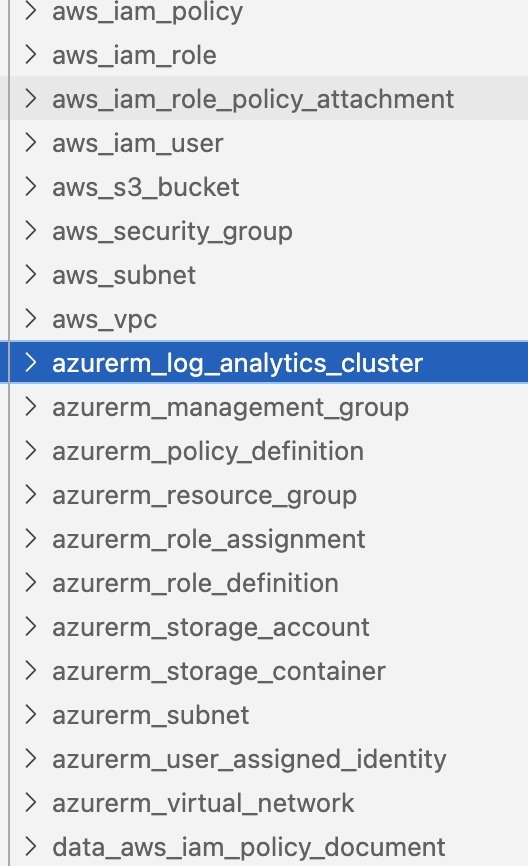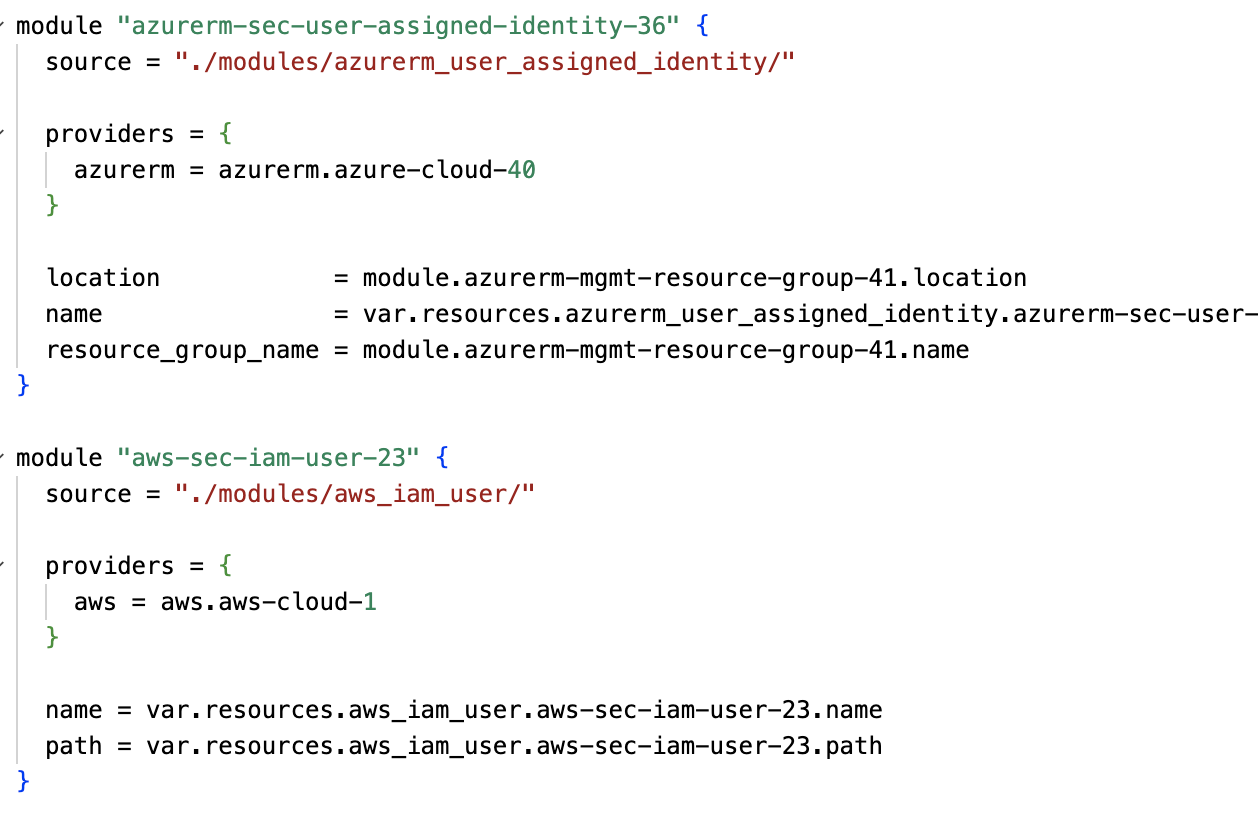Import Cloud then go multi-cloud
You can import your existing Cloud account and generate a diagram with all your infrastructure and configuration in one screen. From this you can create another cloud side-by-side and choose the equivalent services in the other Cloud that match. You can copy the configuration over to the other Cloud where required. This will result into infrastructure from 1 Cloud now multi-cloud with the same configuration.
You can then decide to Deploy this into your Clouds from Opsly or export the infrastructure as Terraform code.
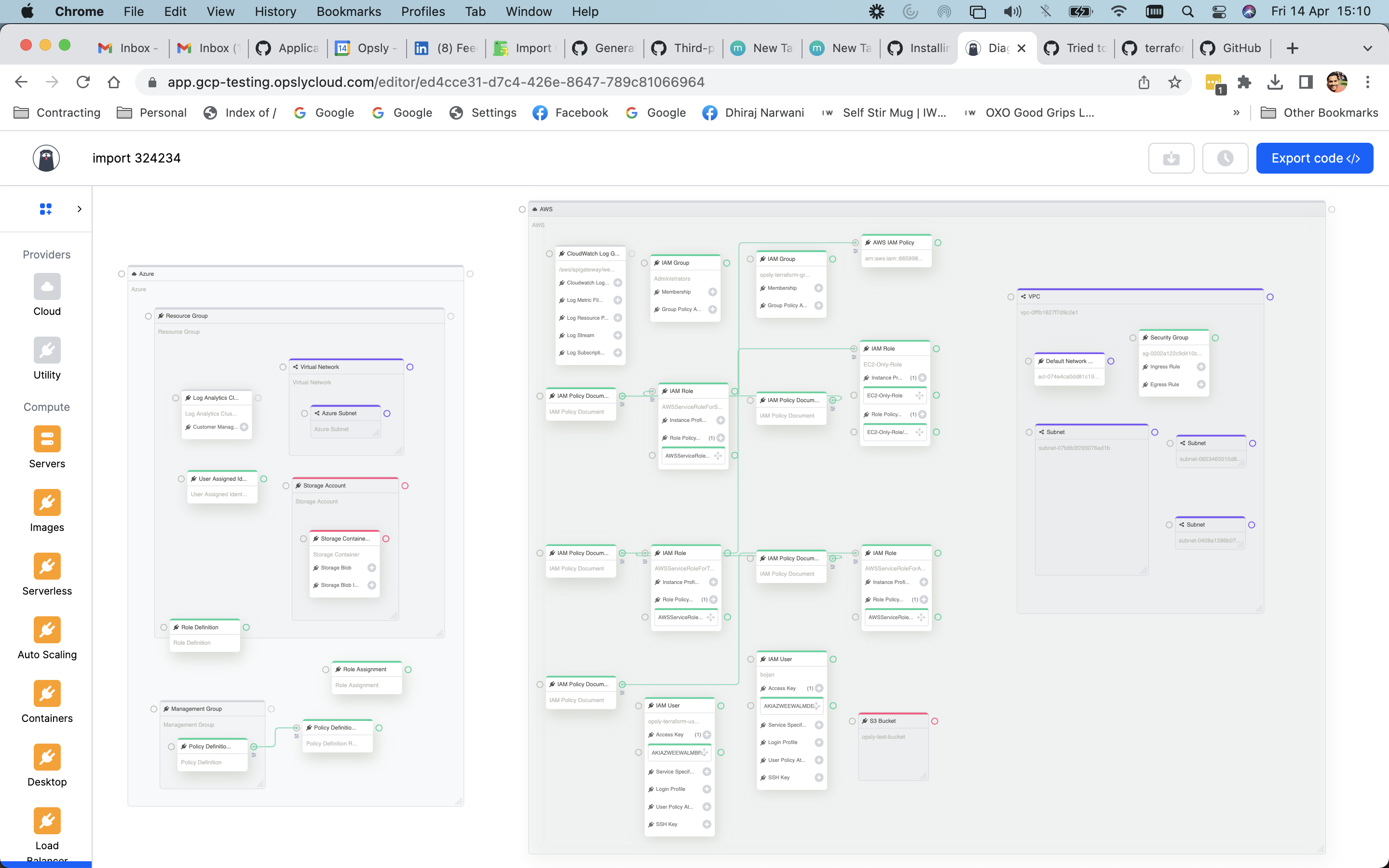
As you can see below, the Terraform infrastructure has all the multi-cloud modules, 1 input.tfvars.json and main.tf with multi-cloud infrastructure.