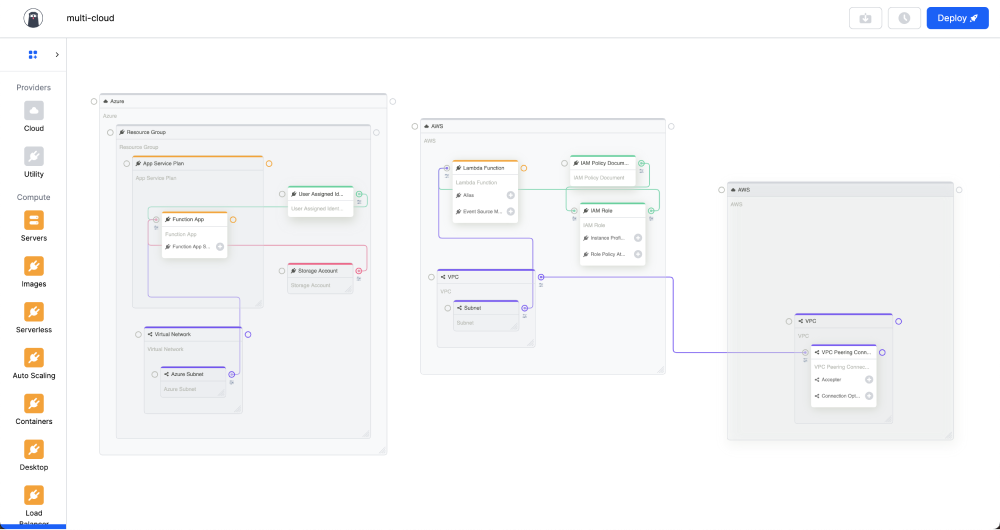Build multi-cloud side-by-side
Opsly also allows you to configure Multi-cloud infrastructure and deploy to any number of your accounts instantly.
This can help you if you are planning to
- Build identical cloud infrastructure in multiple clouds to ensure consistency
- Migrate from 1 cloud to another
- Migrate from a PaaS to the Cloud
- Deploy a copy of your current Cloud configuration onto another Cloud
Cloud Providers offer the same type of technology but they are encapsulated under different services, and most of the time require different configuration.
Let's say you're building something with Serverless in AWS but you want to have a replica of the infrastructure in Azure.
- Select Serverless category and let's start by building the AWS Lambda functions. For each component dropped, let's select the Azure category and drop the serverless service in Azure (Function App).
- For the Lambda function, I need to specify a S3 bucket to store the function code, IAM roles for permissions and VPC/subnets for networking. In Azure, I also need to specify a Storage account, User assigned identity and networking. By clicking on the Services tab for each component you can match the corresponding Cloud service very quickly allowing you achieve multi-cloud side by side.
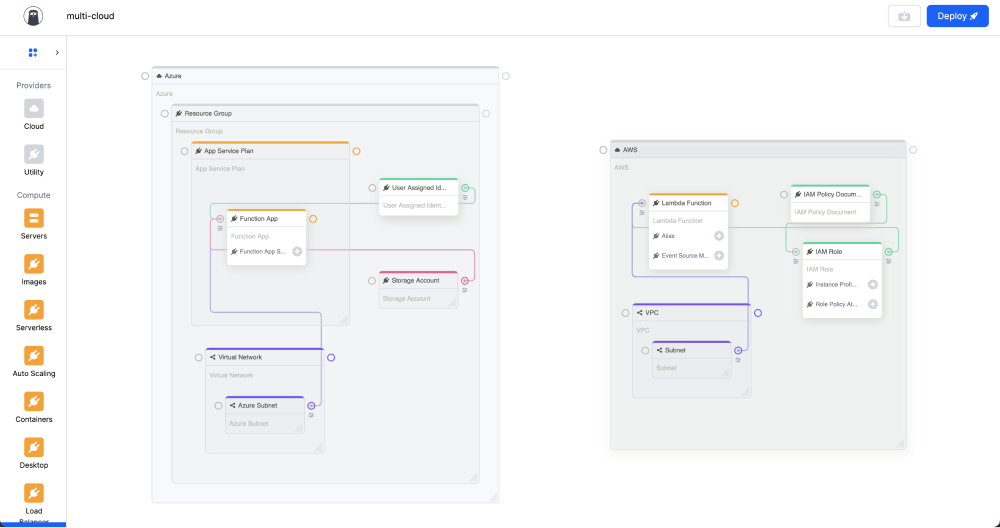
- Once you're ready with your diagram, you can click Deploy. Opsly will deploy the infrastructure to both Clouds in a single deployment. Altenatively, you can export the Terraform code (see Export Terraform code)
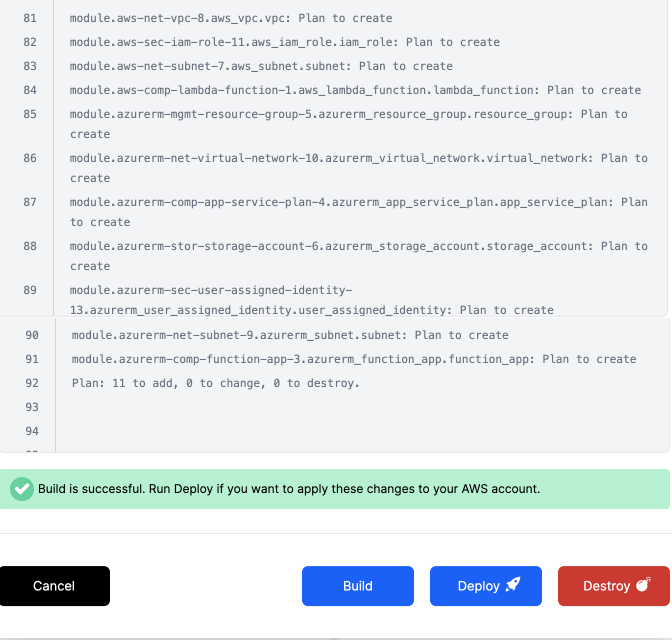
- If you want you can add more Cloud accounts to your diagram, Opsly also works cross-account. Just choose the correct credential that is associated with that account. In the example below, I added a VPC peering connection from another AWS account.