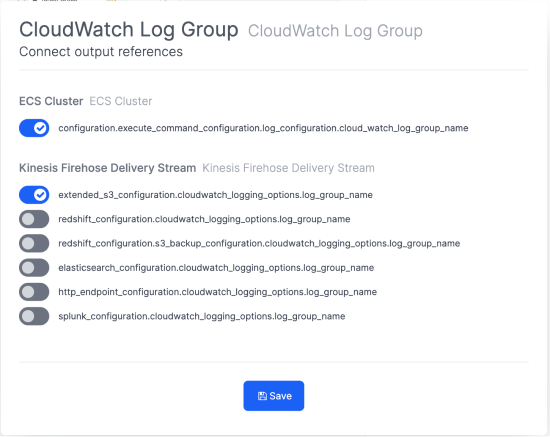Diagrams
Cloud diagrams is where you can configure and build Cloud infrastructure in AWS, Microsoft Azure and Google Cloud Platform. We support all the Cloud services and all Properties.
Create a cloud diagram
On the dashboard, click New > Cloud diagram
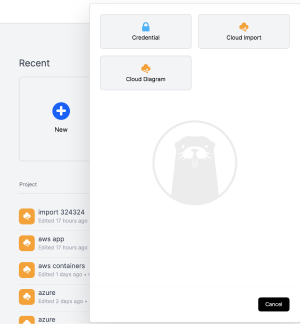
Give your cloud diagram a name e.g node-app-1. You can select Export Terraform code if you want to export the Terraform code directly and not using Opsly's deployment feature.
Click Create new diagram
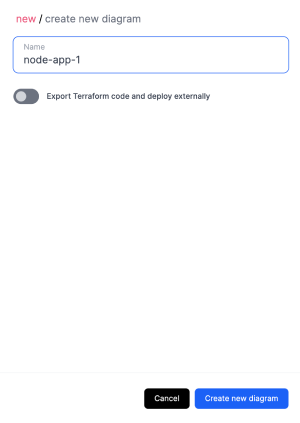
Configure cloud infrastructure
On the left-hand side sidebar you can select a Cloud and choose which services you want to use.
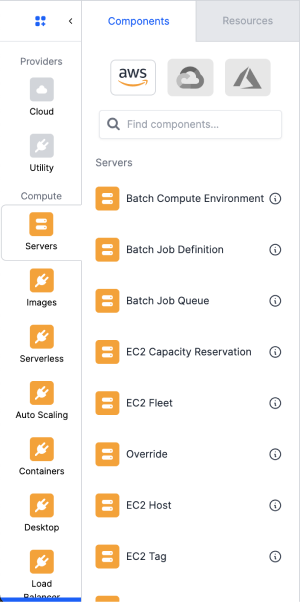
For example you can pick Containers category and use the ECS module.
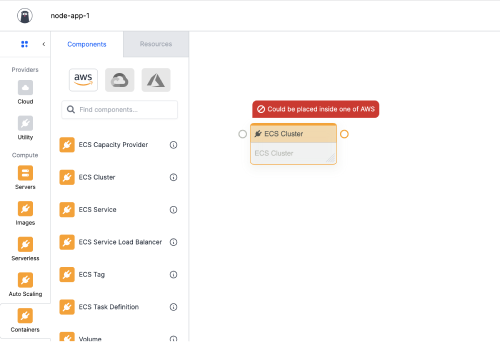
You can also search either across Clouds or within a specific Cloud.
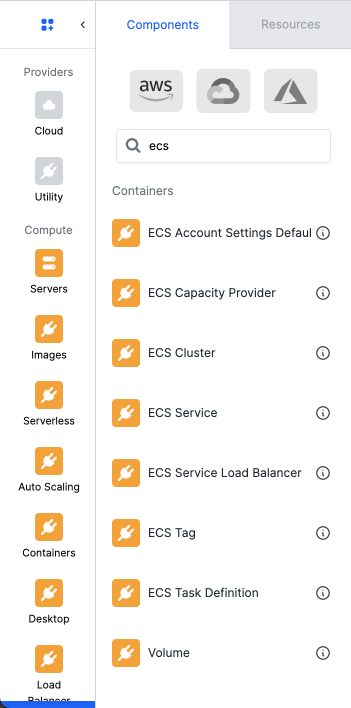
Services
As we picked the ECS module in the last step, you can connect other services to it. Click on the right-hand sidebar Services and choose the services you need.
For example I need my ECS cluster to have a running service and be encrypted with KMS
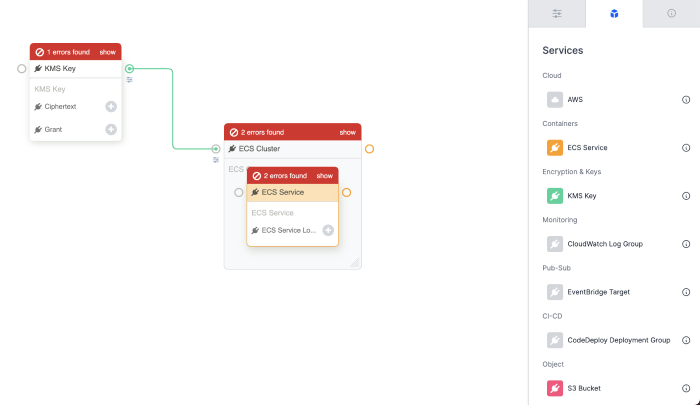
We auto-validate every required property and dependency in the Cloud and we will prompt with red error messages on top of each component on which properties and dependencies you need to configure.
We prompt you for dependencies in order for you to have full visibility and control on which services will be running in your Cloud.
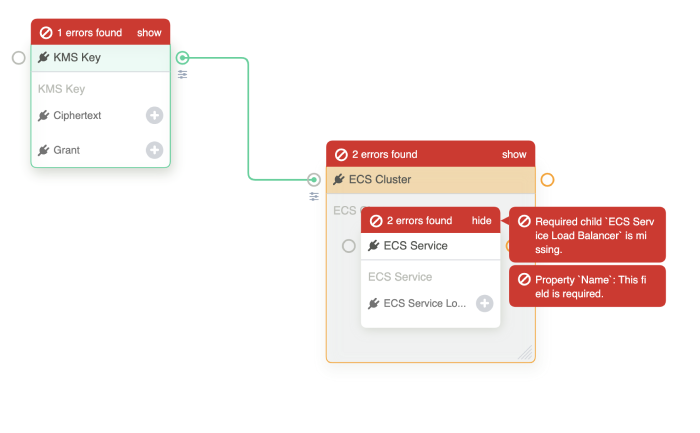
In this case the ECS Service needs a load balancer and a name.
Some components have child components which allows you to add additional connected services to it. You can click on the + to add multiple child components.
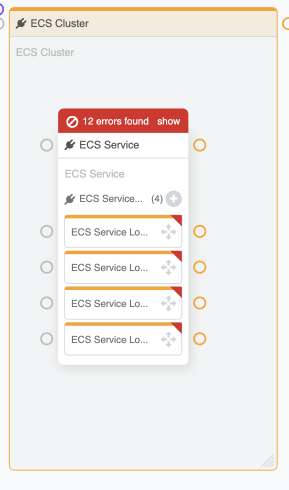
Properties
On the right-hand side, you have a Properties pane. We list all the properties that the Cloud Provider allows. You can have simple and complex cloud configurations based on your requirements.
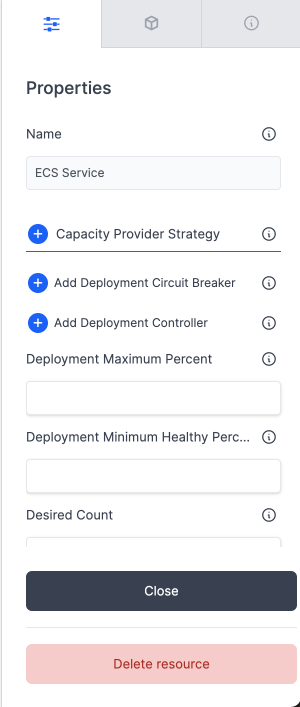
For each property, there is a friendly description explaining what the property can do. Click on the i icon to toggle.
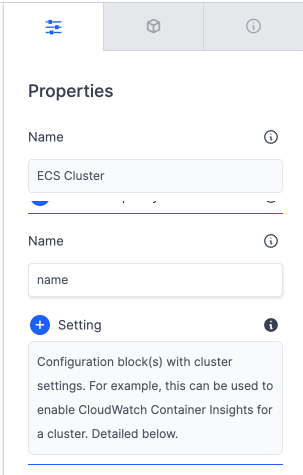
References
You can connect arrows (inputs and outputs) between Cloud services that can only be connected. Drag a line from 1 Cloud service to another, the circle will light up in green if you can connect it.
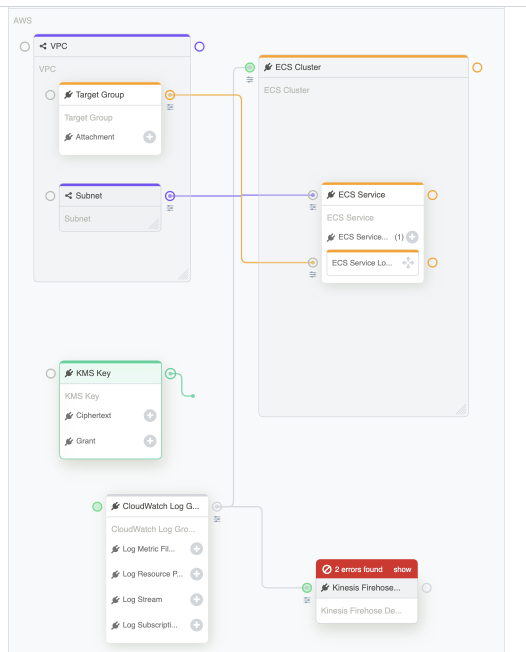
As you can see, I would like to connect a KMS key in my diagram, and only ECS cluster/Cloudwatch Log Group/Kinesis Firehose can be connected.
For complex references, sometimes you might have multiple input references between 2 Cloud services. You can click on the reference button to choose which reference you want to configure.
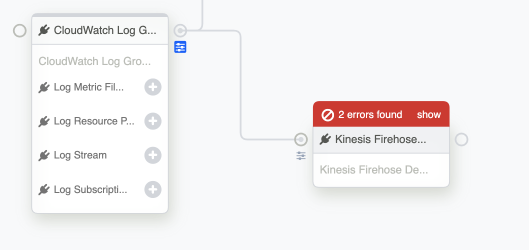
Select the option you need to configure between the Cloudwatch Log Group to a Kinesis Firehose Delivery Stream.